It’s time to move to solid state.
Anyone with an interest in computers has heard the term SSD mentioned before and most new desktop computers and laptop purchased in the last two years would usually have an SSD installed in them. SSD’s (Solid State Drives) are flash-based storage drives which are faster than the traditional mechanical based (spinning disk) type we’ve all grown accustomed to. The technology used in SSD offers much better disk I/O (input-output) performance when compared to the standard 7200rpm drive or even the 10-15,000 RPM high-performance server drives. Unfortunately due to the higher cost of SSDs they are still rare in new server builds. The price per GB of SSD storage is always going down and it is now easy to find many selling for under USD $ 0.10 per Gigabyte. With those current prices it’s easy to recommend that all computers in use today have some form of solid state storage installed.
Storage speed has a major effect on your Emortelle database performance as this component can be the slowest part of an Emortelle server. Similar information is given in the ctreeACE Administrator Guide document by Faircom – a snippet of that is shown below
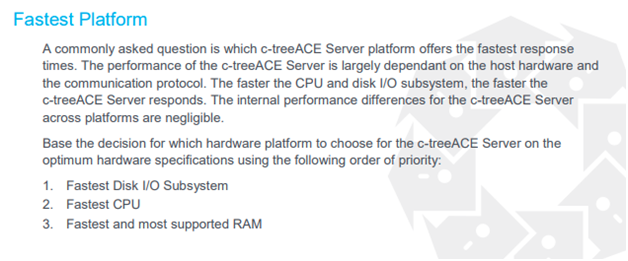
Testing the theory
A test was done to get a real world comparison on the speed results of using the two types of hard drive storage. An Emortelle 9.1 server was setup with two identical databases residing on two different storage types and timed for various reports. The machine used had the follow specs.
CPU Intel Core2Duo E7500 Memory 4GB OS Windows 10 Pro (build 2004) Drive 1 Crucial SSD 500GB Drive 2 Western Digital 250GB 7200rpm
The table below shows the tasks and results.
Module/Activity SSD vs HDD using the same parameters Report/Worksheets/Current 8x faster to complete Update/Loans/Report/Trial Balance 30x faster to complete Reports/Management/Statement 9x faster to complete Extracting database backup (644Mb) 5x faster to complete
The figures shown give an idea the speed improvement that can be expected with using an SSD to store the Emortelle database. The process to upgrade to an SSD in an existing server is dependent on availability of an SATA interface on the server’s motherboard and chassis. Depending on the current storage system and partitioning in use it can also add complexities to the upgrade.
